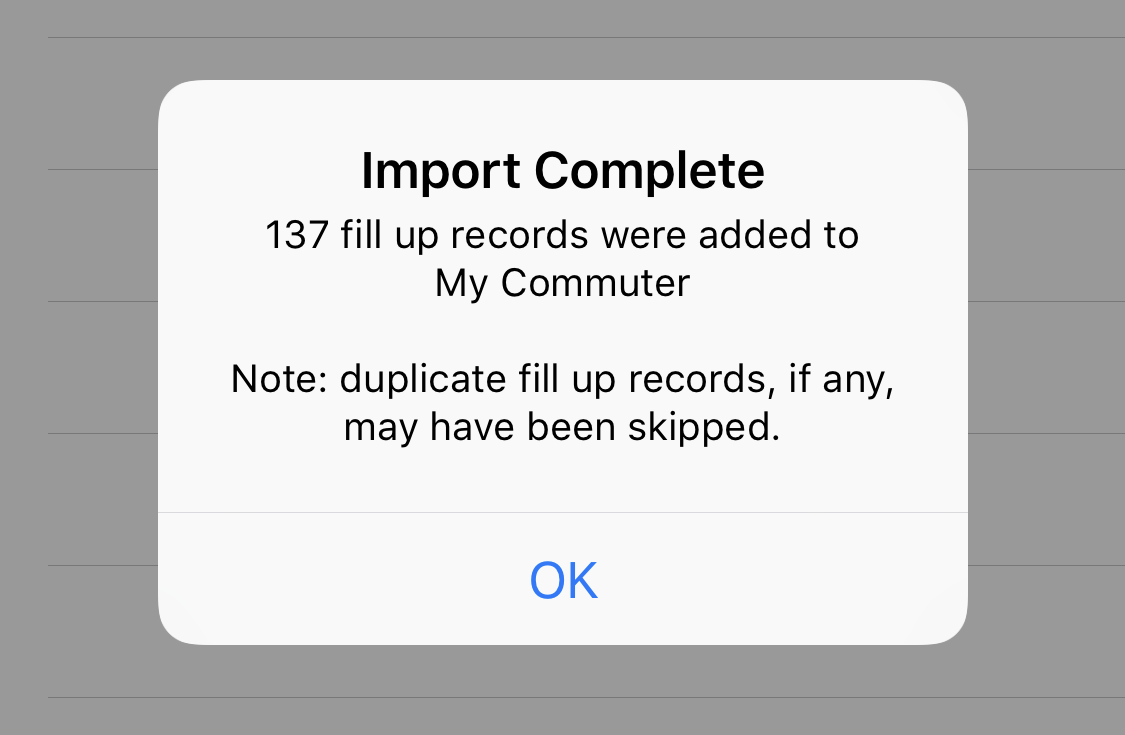NOTE: Exporting to CSV requires premium features.
To import fill ups, use the same format found in the exported comma-separated values (CSV) file and follow the importing steps below.
#1: Tap the Share Button
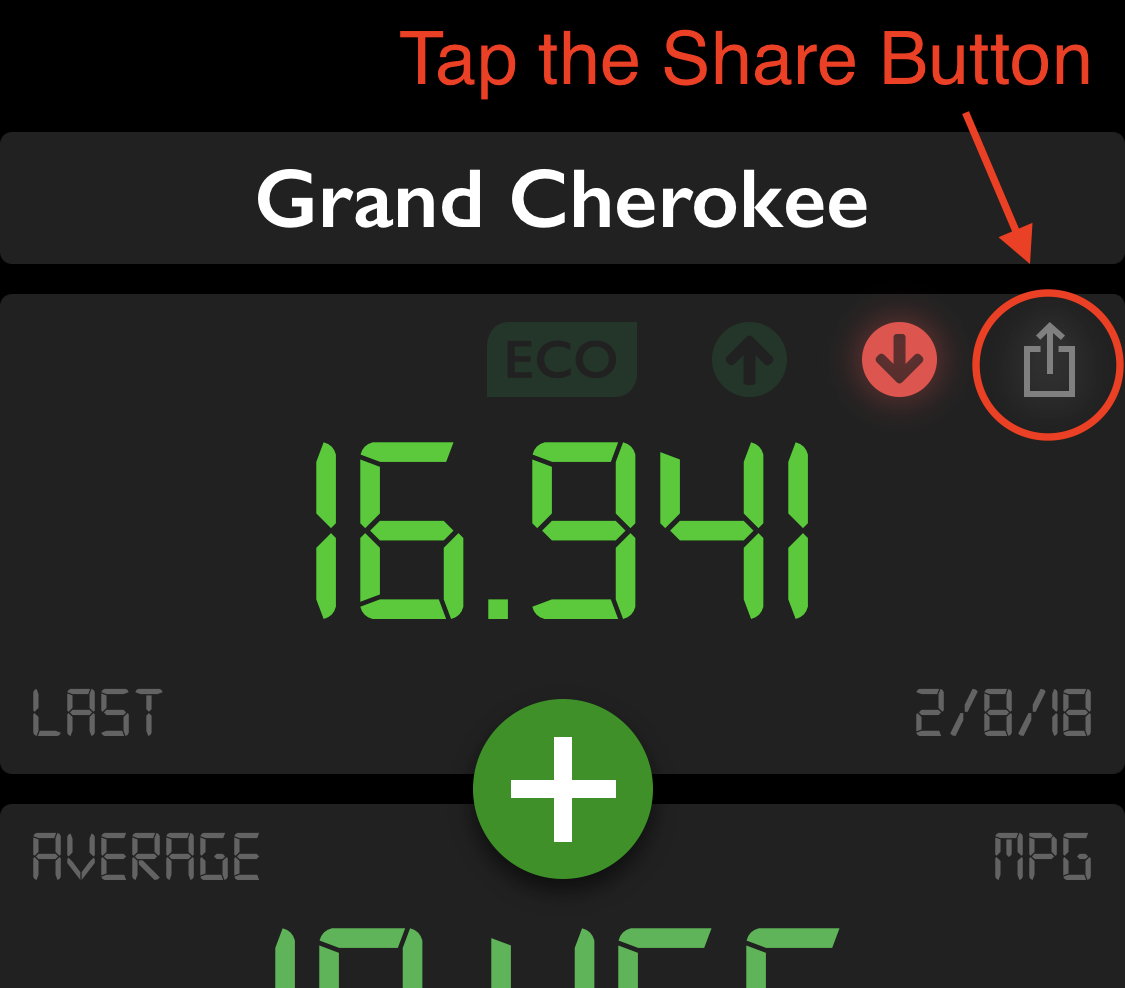
#2: Tap “Export vehicle fill ups (CSV)”
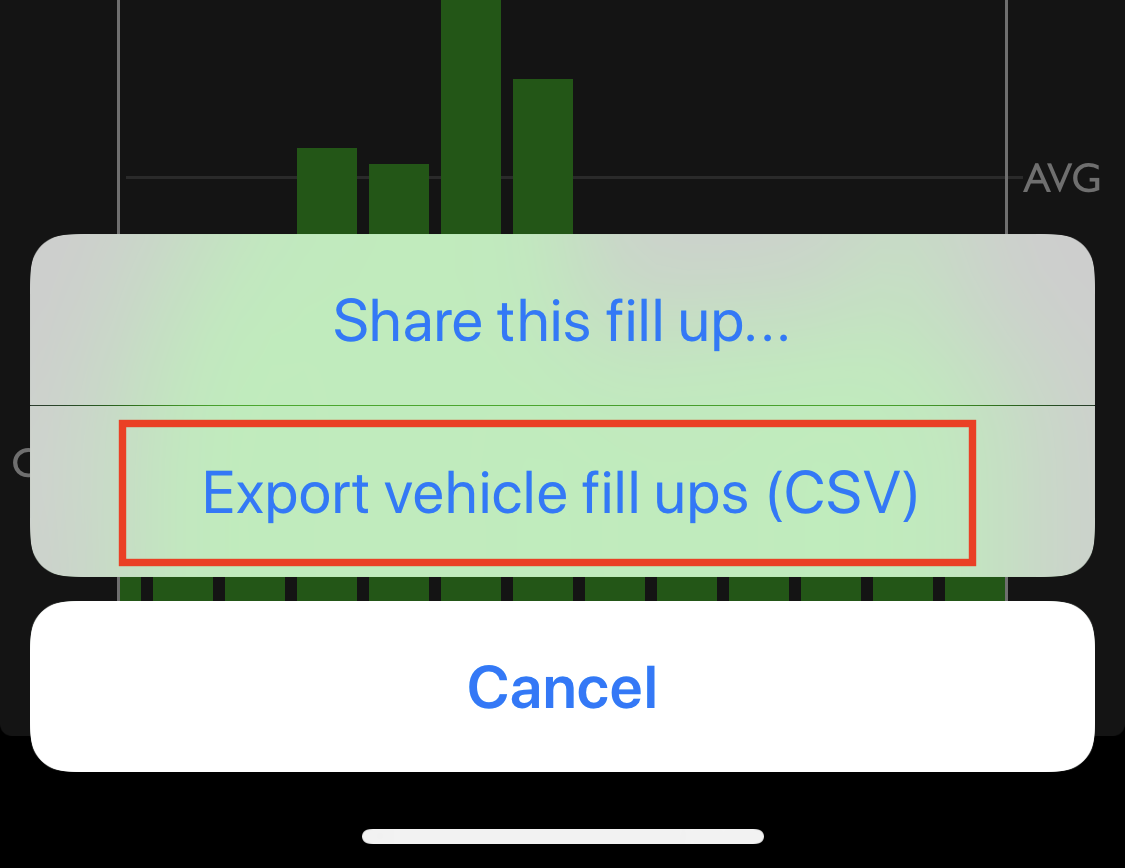
#3: Tap “Email…”
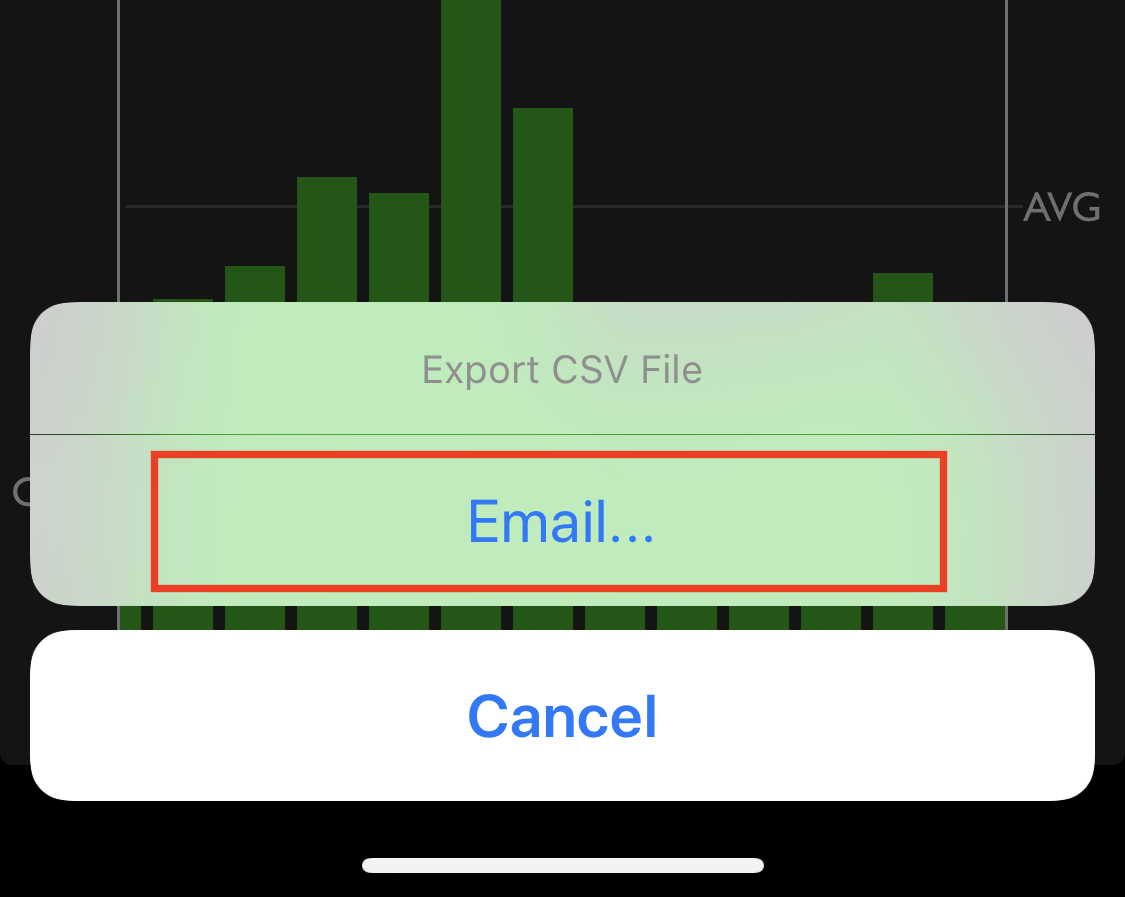
#4: Type recipient’s email address and press “Send”
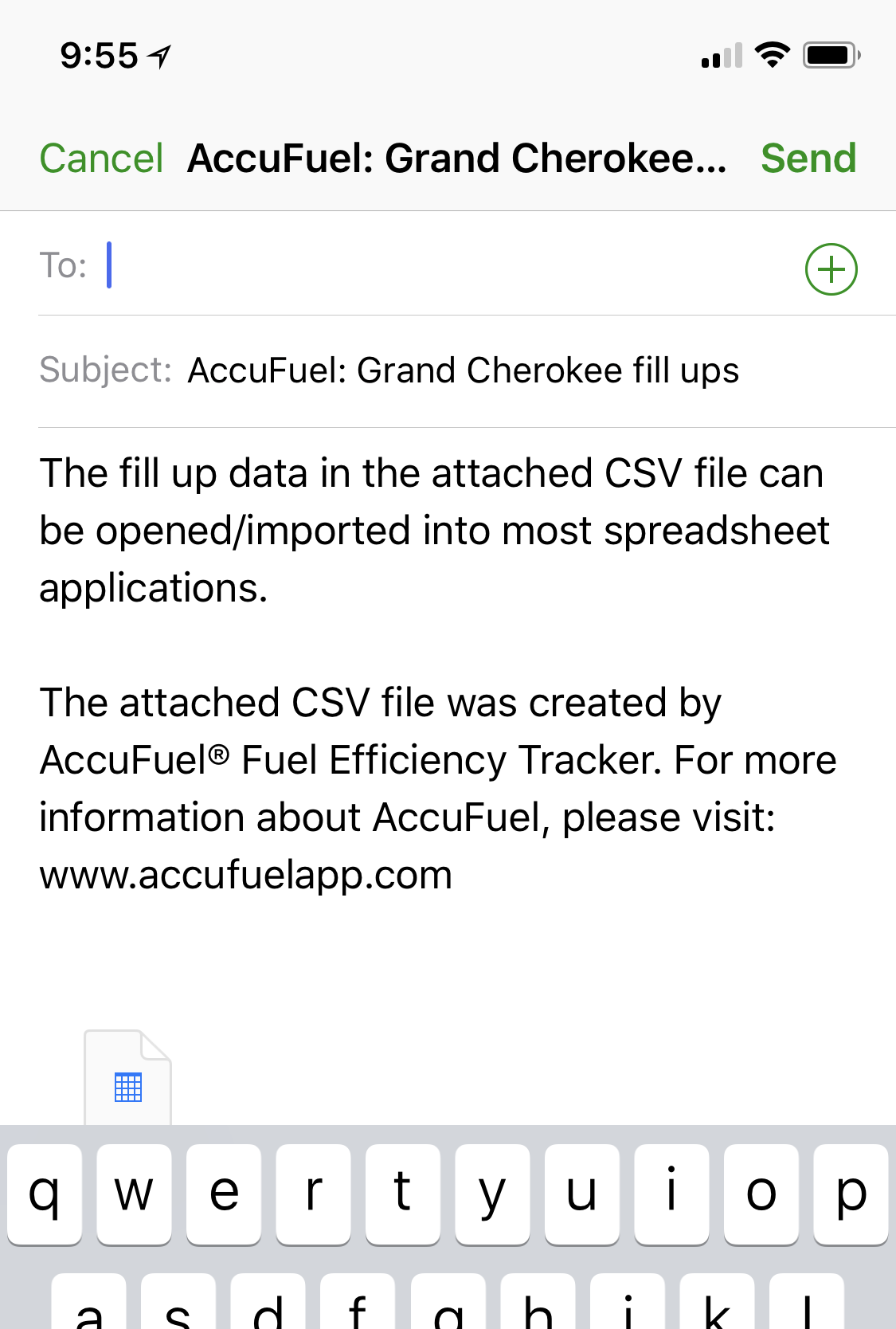
#5: Tap the CSV attachment in the received email
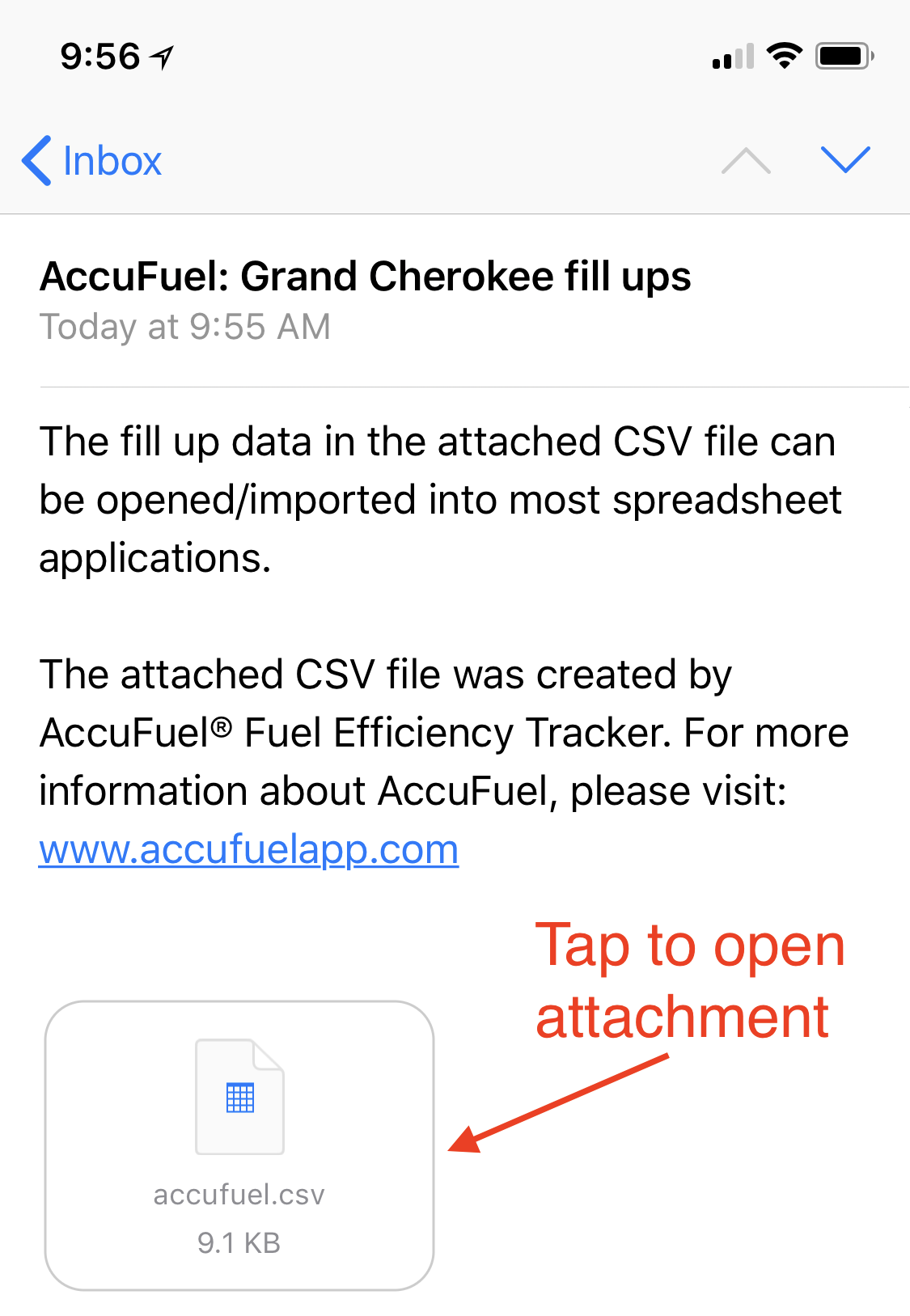
#6: Tap the share button while viewing the CSV file
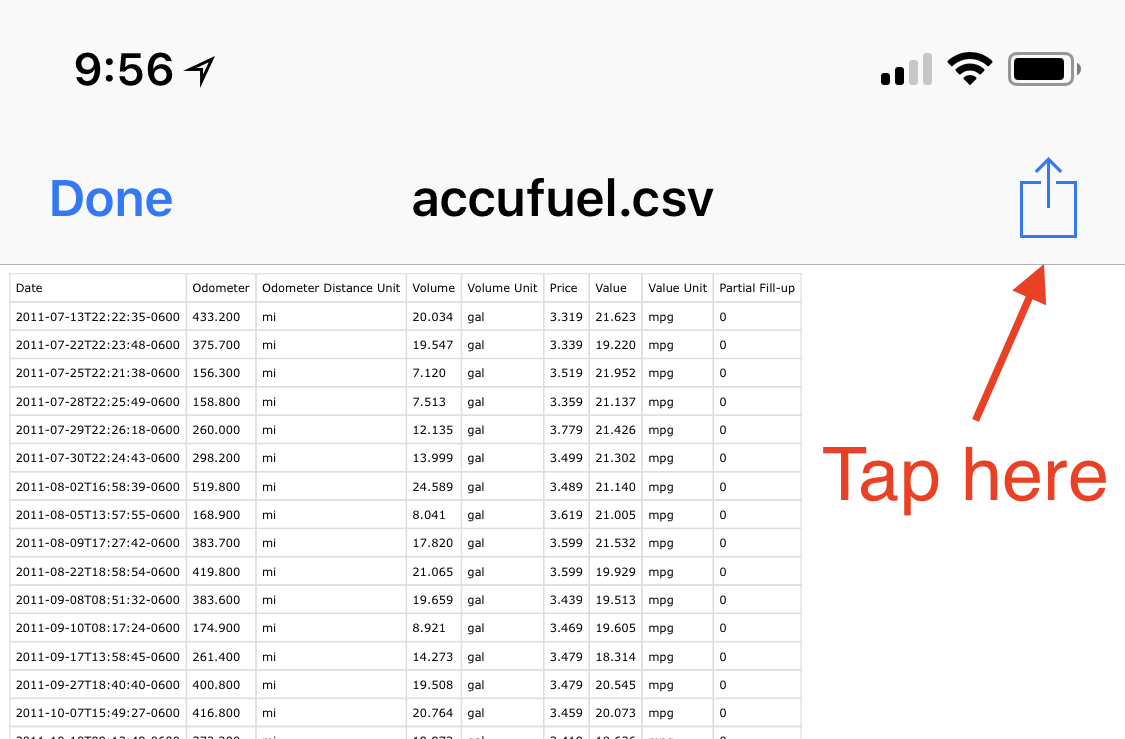
#7: Tap “Copy to AccuFuel”
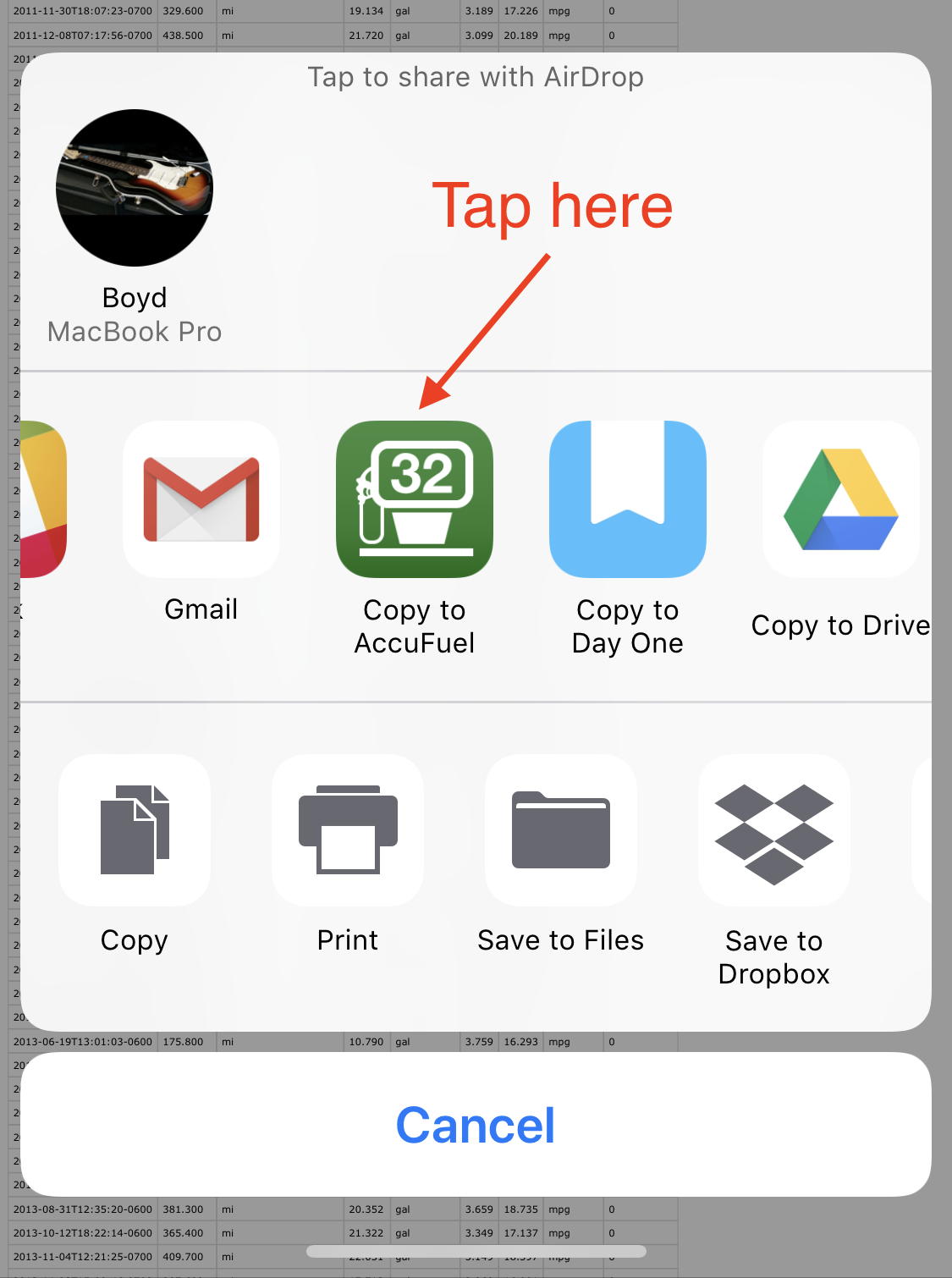
#8: Choose a vehicle to import the fill ups into
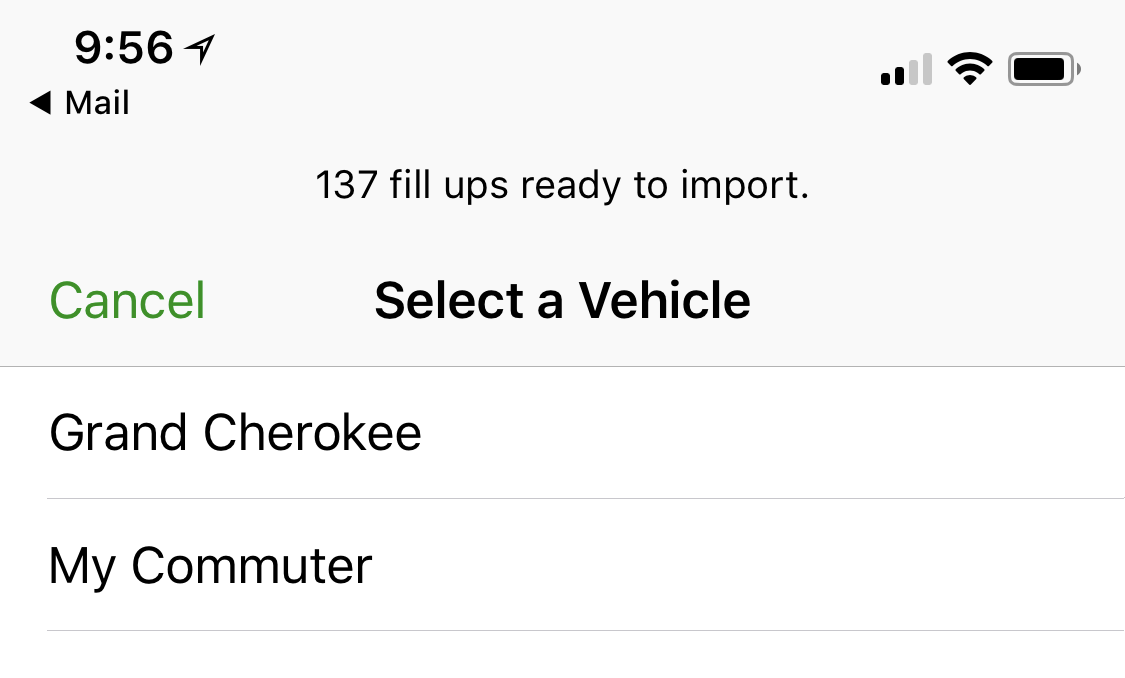
#9: Your import is complete!